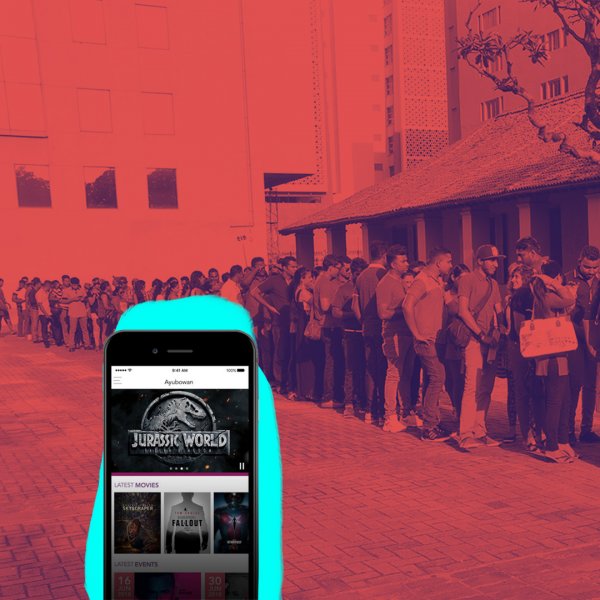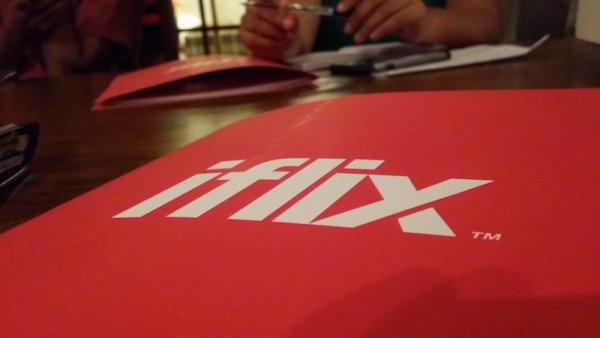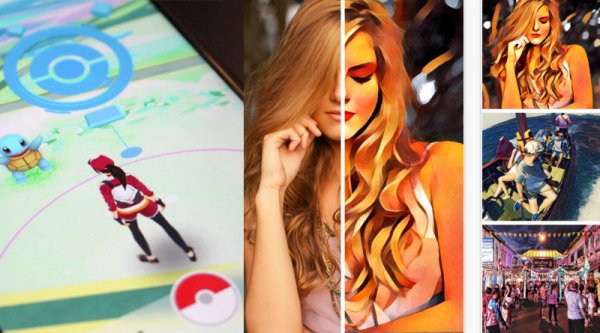Android N (Nougat, yum) is the latest version (7.0) of Google’s massively popular mobile operating system. It was released on August 22 and came in with a whole bunch of new features, that made us drool just a little. We are not going to go through the whole feature list, but we have picked out some of the more interesting and relevant ones for the average saronged Sri Lankan sipping smoothies by the sea. You can check out the full feature list on the Android website, or read the release on their blog.
Nougat comes in with some serious specs and is much more powerful than Google’s previous offerings. Sadly, that also means that many devices in use now won’t get the update. The Nexus 6, Nexus 5X, Nexus 6P, Nexus 9, Nexus Player, Google Pixel C, and Android One devices will have the OS at launch. If you have a recent flagship phone, you’ll get the update. If your phone is less than two years old and has the hardware, there’s a chance manufacturers will push the update to you in a year or two. Else, you may be out of luck.
But if you do happen to have a compatible device, here are the features you should look out for:
-
Multitasking
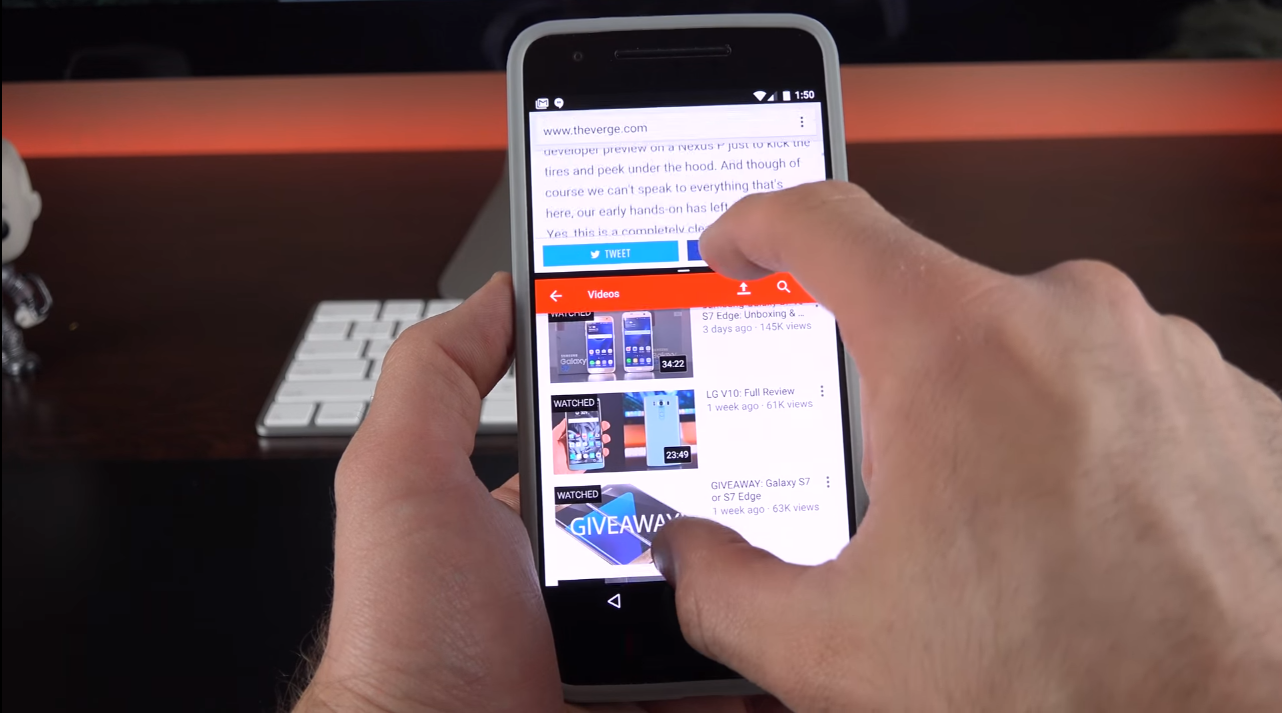
Splitscreen mode. Image courtesy DetroitBORG
While Samsung has supported multiple apps running on the same window at the same time for a while, Google is now making it a native feature for Android. With Nougat, you’ll be able to open two apps in split screen mode on any device that gets the update. The OS will automatically handle the screen real estate for the apps, but you can change that if you want by dragging on the sides of either app.
You can finally keep chatting on WhatsApp while watching that chicken curry video on YouTube at the same time.
-
Notifications

Notifications get bundled under their apps. Image courtesy DetroitBORG
With all the social media platforms and communication apps we are logged into simultaneously, keeping track of incoming notifications can be a bit of a chore. Android N helps with this by bundling notifications. If the incoming notifications are from the same app, they get bundled together, so you don’t get inundated. Clicking on the expansion button will ungroup the alerts.
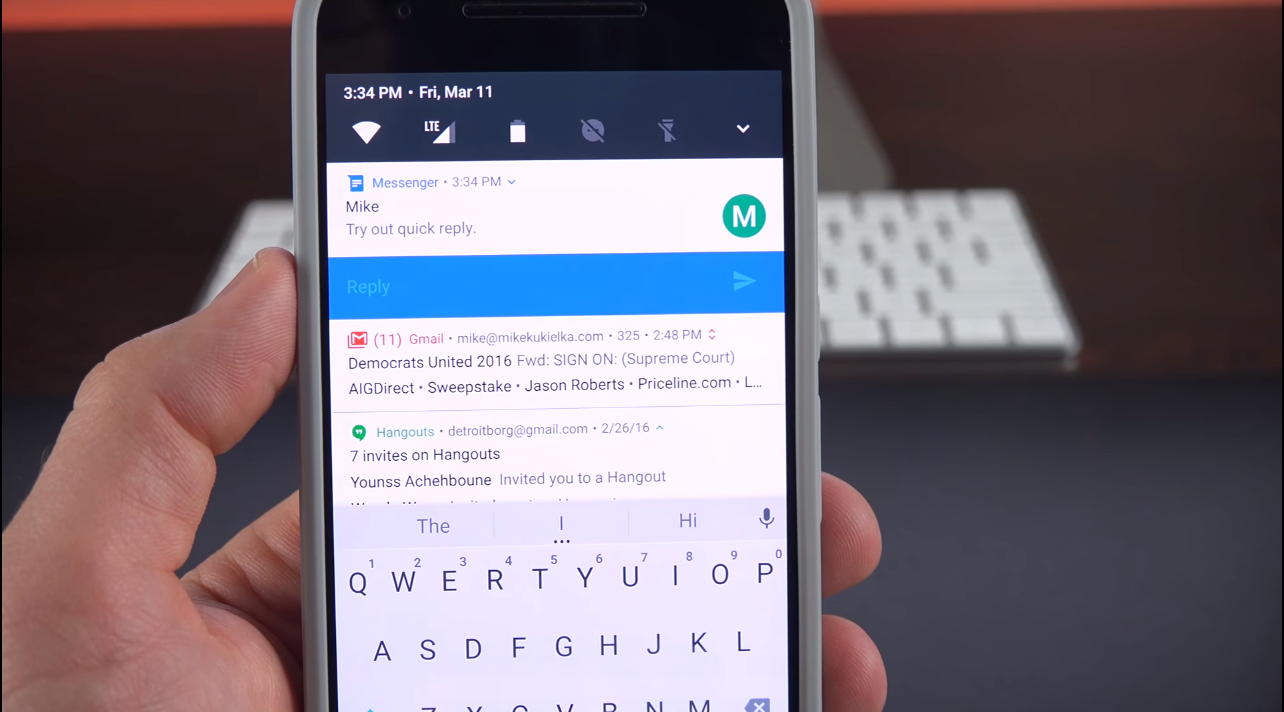
Reply directly from the notification. Image courtesy DetroitBORG
You can also directly reply to an incoming message without having to leave your current window. Just tap on the reply button within the notification and you get to type out your reply.
-
Doze Mode
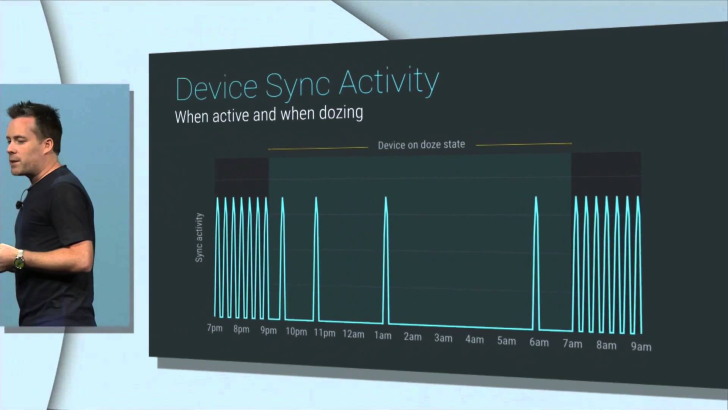
More efficient power savings through Doze. Image courtesy Android Authority
The Doze Mode in Android N is even better than it used to be. Whenever your device is stationary, the device is sent into a sort of deep standby mode. So if you have the screen off, Doze severely limits the power consumption of background tasks greatly reducing the consumption of power. You can toss your phone in your handbag while catching the intercity and rest assured that the battery won’t be drained by the time you reach your destination. That’s something we can all appreciate.
-
File Manager
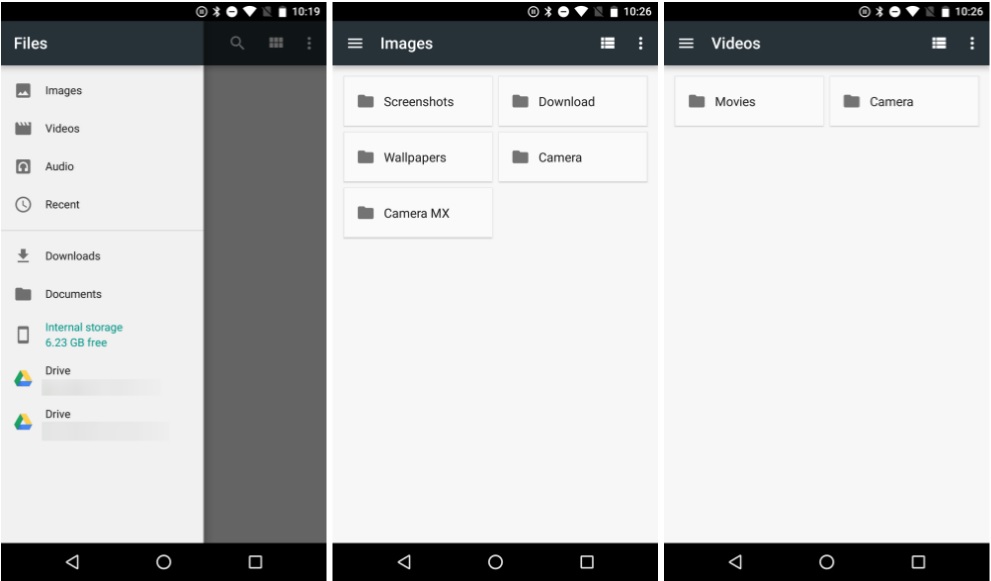
A new and improved File Manager. Image courtesy Android Police
One of the many advantages of an Android device is the ability to directly manipulate your device’s files (sorry iFolks). The native file manager was fine, but you’d often have to get a third party app to do anything a bit more complicated, like changing a file extension. This new file browser lets you search files and folders, move and share files, and has Google Drive integration.
-
Call Blocking
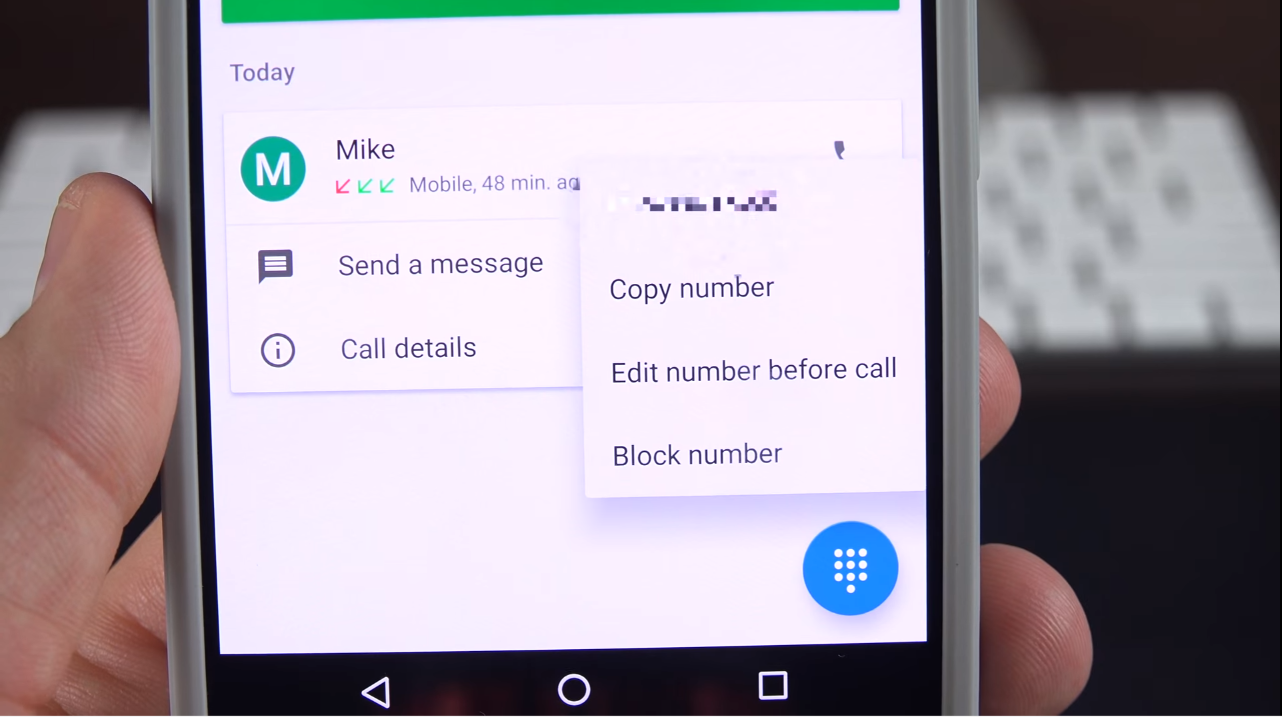
Block callers at the system level. Image courtesy DetroitBORG
If you’re a female, you’ve probably been exposed (heh) to those persistent types that can’t take no for an answer. Now Android N lets you block phone numbers at the system level directly, from apps like Dialer or Messenger. If you block it at the system level, other apps block the number as well, without any further action from you. Third party apps block the numbers automatically as well. The block persists even if you switch smartphones. Now that’s something that every lady will appreciate.
-
Emergency Info on Lockscreen

Add your emergency info to the lock screen. Image courtesy DetroitBORG
In case of emergencies, you can set up your phone so that your contact details and medical information appears on the lockscreen itself. Just fill in the details and add an emergency contact. It will be available for anyone who opens the Emergency Dialer.
-
Updates

No more waiting for updates. Image courtesy Android Authority
New Android devices can now install software updates in the background, so you won’t have to wait forever while your phone updates and optimises all your apps before you can start using it.
-
Multi-locale Support
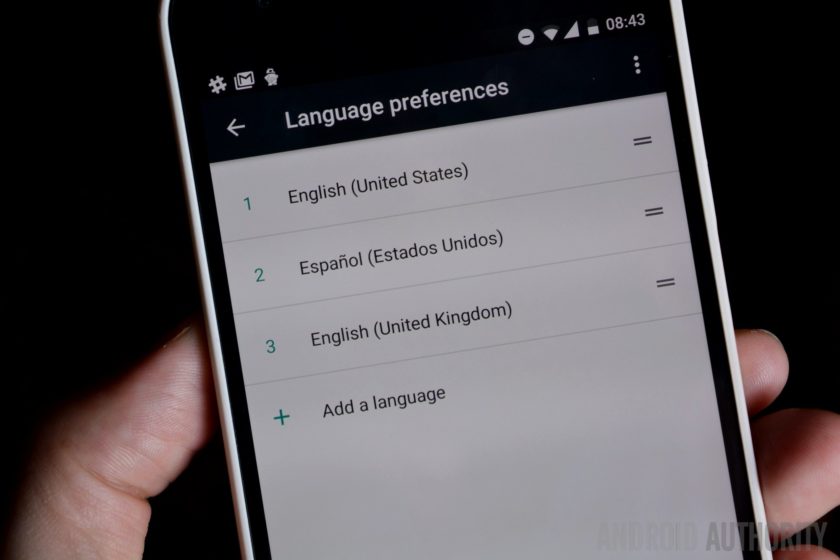
Multi-locale and language support. Image courtesy Android Authority
You can have apps tailor their content based on your locale settings, so if you speak multiple languages you can have search engines show results in each of these languages. Set your languages in the settings menu, and your application will automatically translate to the primary language on your list. If that language is not supported, it will switch to the next language on the list.
-
Personalisation

Lots more emoji coming up. Image courtesy Google
Lots more emoji coming up. Image courtesy Google
You are getting 1,500 different emoji baked into Android. You never have to use words again. The Google keyboard will be getting new themes as well, so your chat life is about to get more interesting.
-
Daydream
In this update, Android VR gets integrated with Daydream. Daydream is a virtual reality platform built on Android N. This means much better performance for VR on Daydream ready devices, so virtual reality games and videos are going to be a whole lot more fun. You’ll also be able to use some of your favourite apps in VR.
Android Nougat is looking good so far. File-based encryption, seamless updates, a lot more gaming power, and plenty of customisation makes it a pretty exciting update for Android users. If you are one of the those lucky enough to get the update early, let us know how it goes.
Featured image courtesy theverge.com